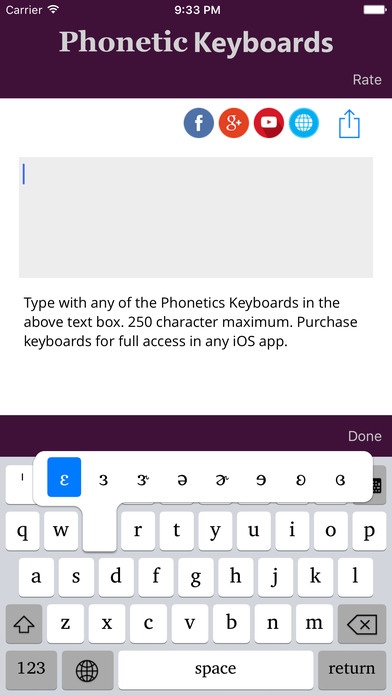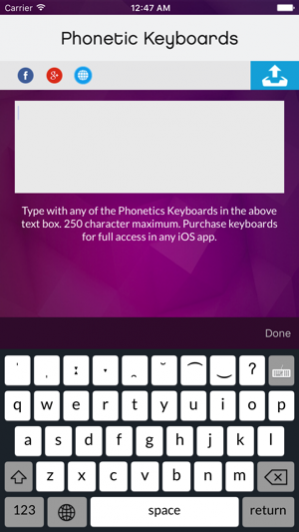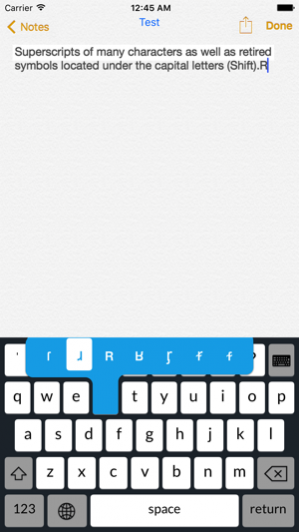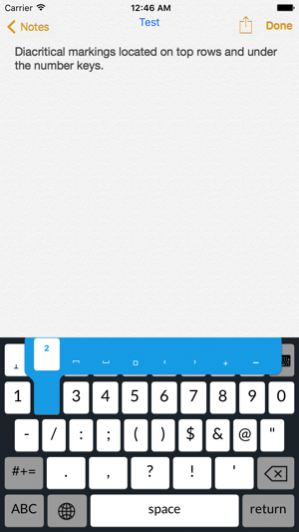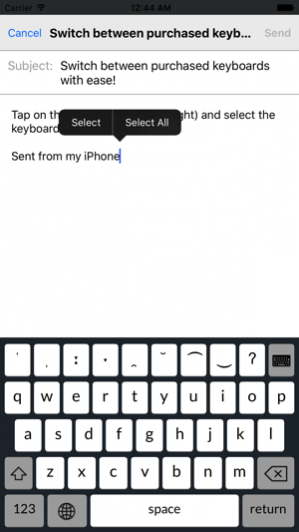Phonetic Keyboards 1.1
Free Version
Publisher Description
Phonetic Keyboards is a vital tool for language learners, teachers, linguists, speech pathologists, actors, & singers. Practical and intuitive, the app features free & premium keyboard layouts to allow phonetic transcription in any iPhone or iPad app.
Designed by Daniel Sommer, a pronunciation coach, classical musician, and teacher, Phonetic Keyboards allows for easy orthographic and phonetic input on iOS devices. The full suite of characters includes IPA symbols as published by the International Phonetic Association as well as phonetic symbols found in popular dictionaries and language learning materials – even retired IPA symbols.
In addition, the French, German, Italian, Russian (Cyrillic), and Spanish keyboards are laid out with attention given to the relationships between orthography (spelling) and sound. The Russian Phonetic Keyboard (Cyrillic) includes characters for scholarly and modern transliteration in addition to phonetic symbols.
Special Note on the Russian Phonetic Keyboard (Cyrillic): There is sometimes a conflation of the English terms "Phonetic Transcription" and "Transliteration". Each character of the International Phonetic Alphabet (IPA) represents one spoken sound and is used for phonetic transcription. The transliteration system used for Cyrillic to Romanized spelling is orthographic, and not entirely phonetic. For example, "готов" can be transliterated as "gotov." However the sounds of the two transliterated "o" vowels are different and revealed in the phonetic transcription [ɡɐtof]. There are different accepted practices for phonetic transcription and transliteration. This app does not adhere to any one method; instead, the characters for modern and traditional transliteration, as well as the IPA are available for the user to select and type manually as he or she sees fit.
This keyboard does not automatically transliterate the Cyrillic into Romanized character. The layout of the Cyrillic characters mirrors the iOS Russian keyboard. Please test the keyboard to make sure it fits your needs before purchasing the PRO version.
Advanced features include:
-Compatibility with all iPhone and iPad apps
-Keyboard layouts arranged like a standard keyboard for the selected language
-Charis SIL font that beautifully renders every character and symbol, making it easy to see clearly even the smallest diacritical marking
10 Keyboards Available:
-Phonetic Keyboard Lite (free)
-Complete IPA Keyboard
-English Phonetic Keyboard
-French Phonetic Keyboard (AZERTY)
-French Phonetic Keyboard (QWERTY)
-German Phonetic Keyboard
-Italian Phonetic Keyboard
-Russian Phonetic Keyboard (Cyrillic)
-Russian Phonetic Keyboard (Roman)
-Spanish Phonetic Keyboard
Mar 28, 2017 Version 1.1
This app has been updated by Apple to use the latest Apple signing certificate.
UI Updates
About Phonetic Keyboards
Phonetic Keyboards is a free app for iOS published in the System Maintenance list of apps, part of System Utilities.
The company that develops Phonetic Keyboards is Daniel Sommer. The latest version released by its developer is 1.1. This app was rated by 11 users of our site and has an average rating of 3.6.
To install Phonetic Keyboards on your iOS device, just click the green Continue To App button above to start the installation process. The app is listed on our website since 2017-03-28 and was downloaded 907 times. We have already checked if the download link is safe, however for your own protection we recommend that you scan the downloaded app with your antivirus. Your antivirus may detect the Phonetic Keyboards as malware if the download link is broken.
How to install Phonetic Keyboards on your iOS device:
- Click on the Continue To App button on our website. This will redirect you to the App Store.
- Once the Phonetic Keyboards is shown in the iTunes listing of your iOS device, you can start its download and installation. Tap on the GET button to the right of the app to start downloading it.
- If you are not logged-in the iOS appstore app, you'll be prompted for your your Apple ID and/or password.
- After Phonetic Keyboards is downloaded, you'll see an INSTALL button to the right. Tap on it to start the actual installation of the iOS app.
- Once installation is finished you can tap on the OPEN button to start it. Its icon will also be added to your device home screen.